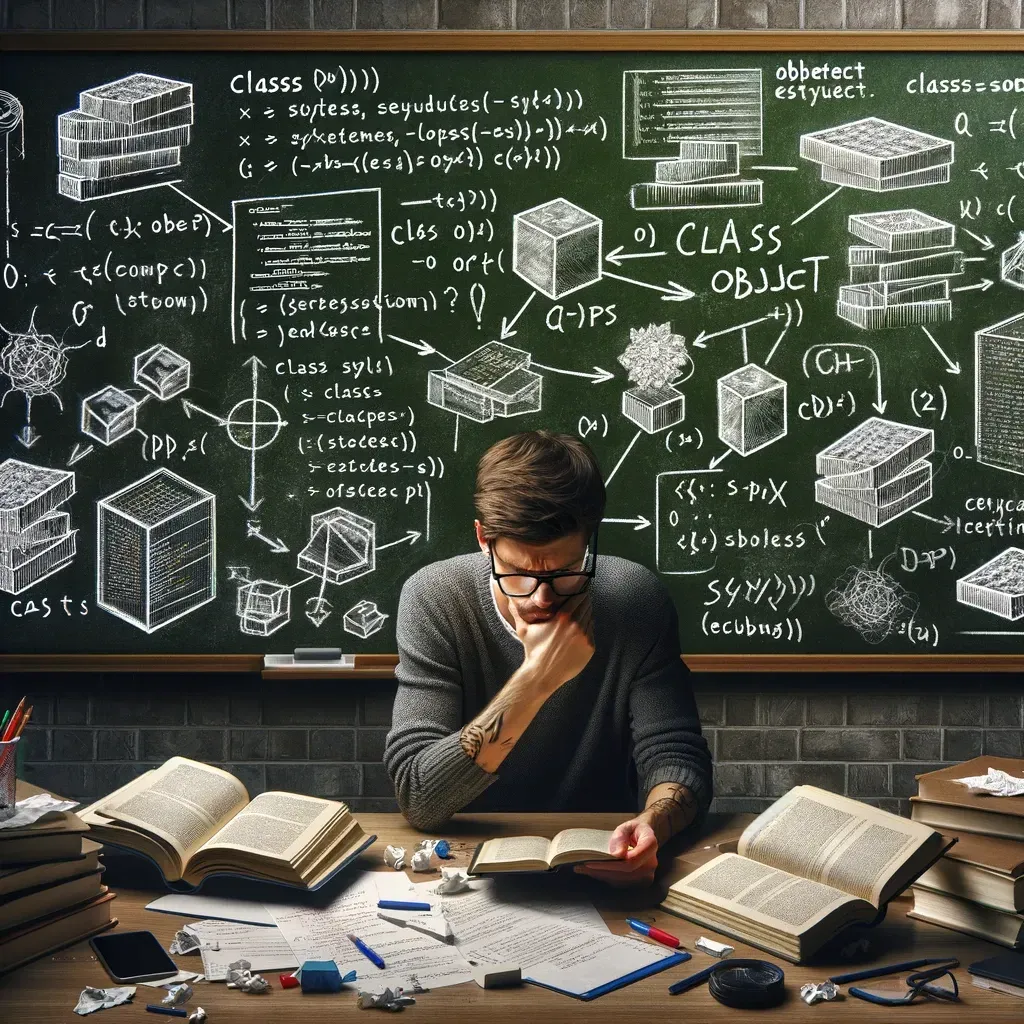
Python class and object problems - Solution
Problem 1: Creating a Book Class
Problem Statement:
Design a Book class in Python that has the following attributes and methods:
Attributes:
title(string): the title of the book.author(string): the author of the book.price(float): the price of the book.quantity(int): the quantity of the book in stock.
Methods:
__init__(self, title, author, price, quantity): Initializes a new book object with the given title, author, price, and quantity.get_price(self): Returns the price of the book.set_price(self, new_price): Sets a new price for the book.get_quantity(self): Returns the quantity of the book in stock.set_quantity(self, new_quantity): Sets a new quantity for the book in stock.sell(self, number_sold): Decreases the quantity of books in stock bynumber_sold. Ifnumber_soldis more than the available quantity, print "Not enough stock".restock(self, number_added): Increases the quantity of books in stock bynumber_added.
Example Usage:
# Create a new book instance
my_book = Book(title="1984", author="George Orwell", price=29.99, quantity=100)
# Get and set price
print(my_book.get_price()) # Output: 29.99
my_book.set_price(24.99)
# Sell and restock
my_book.sell(5)
print(my_book.get_quantity()) # Output: 95
my_book.restock(10)
print(my_book.get_quantity()) # Output: 105Solution:
class Book:
def __init__(self, title, author, price, quantity):
self.title = title
self.author = author
self.price = price
self.quantity = quantity
def get_price(self):
return self.price
def set_price(self, new_price):
self.price = new_price
def get_quantity(self):
return self.quantity
def set_quantity(self, new_quantity):
self.quantity = new_quantity
def sell(self, number_sold):
if number_sold > self.quantity:
print("Not enough stock")
else:
self.quantity -= number_sold
def restock(self, number_added):
self.quantity += number_added
# Test the class
my_book = Book(title="1984", author="George Orwell", price=29.99, quantity=100)
print(my_book.get_price()) # Output: 29.99
my_book.set_price(24.99)
my_book.sell(5)
print(my_book.get_quantity()) # Output: 95
my_book.restock(10)
print(my_book.get_quantity()) # Output: 105Problem 2: Implementing a Circle Class
Problem Statement:
Create a Circle class in Python that represents a circle with the following specifications:
Attributes:
radius(float): The radius of the circle.
Methods:
__init__(self, radius): Initializes a new circle object with the given radius.area(self): Returns the area of the circle.circumference(self): Returns the circumference of the circle.
Constants:
PI(float): A class-level constant representing the value of π (pi).
Example Usage:
# Create a new circle instance
my_circle = Circle(radius=5)
# Get area and circumference
print(my_circle.area()) # Output: 78.54 (approximately)
print(my_circle.circumference()) # Output: 31.42 (approximately)Solution:
class Circle:
PI = 3.141592653589793
def __init__(self, radius):
self.radius = radius
def area(self):
return Circle.PI * self.radius ** 2
def circumference(self):
return 2 * Circle.PI * self.radius
# Test the class
my_circle = Circle(radius=5)
print(my_circle.area()) # Output: 78.54 (approximately)
print(my_circle.circumference()) # Output: 31.42 (approximately)Problem 3: Building a Bank Account Class
Problem Statement:
Design a BankAccount class in Python with the following attributes and methods:
Attributes:
account_number(string): The account number.balance(float): The balance in the account.
Methods:
__init__(self, account_number, initial_balance): Initializes a new bank account object with the given account number and an initial balance.deposit(self, amount): Deposits the given amount into the account. If the amount is negative, print "Invalid amount".withdraw(self, amount): Withdraws the given amount from the account. If the amount is greater than the balance, print "Insufficient funds".get_balance(self): Returns the current balance of the account.
Example Usage:
# Create a new bank account instance
my_account = BankAccount(account_number="12345678", initial_balance=1000)
# Deposit and withdraw
my_account.deposit(500)
my_account.withdraw(200)
print(my_account.get_balance()) # Output: 1300Solution:
class BankAccount:
def __init__(self, account_number, initial_balance):
self.account_number = account_number
self.balance = initial_balance
def deposit(self, amount):
if amount < 0:
print("Invalid amount")
else:
self.balance += amount
def withdraw(self, amount):
if amount > self.balance:
print("Insufficient funds")
else:
self.balance -= amount
def get_balance(self):
return self.balance
# Test the class
my_account = BankAccount(account_number="12345678", initial_balance=1000)
my_account.deposit(500)
my_account.withdraw(200)
print(my_account.get_balance()) # Output: 1300Problem 4: Creating a Vehicle Class
Problem Statement:
Develop a Vehicle class in Python with the following details:
Attributes:
make(string): The make of the vehicle (e.g., Toyota, Ford).model(string): The model of the vehicle (e.g., Camry, Mustang).year(int): The year the vehicle was manufactured.mileage(int): The current mileage of the vehicle.
Methods:
__init__(self, make, model, year, mileage): Initializes a new vehicle object with the specified make, model, year, and mileage.drive(self, miles): Increments the mileage of the vehicle by the specified number of miles.get_info(self): Returns a string containing the make, model, year, and mileage of the vehicle.
Example Usage:
# Create a new vehicle instance
my_vehicle = Vehicle(make="Toyota", model="Camry", year=2020, mileage=25000)
# Drive the vehicle
my_vehicle.drive(200)
# Get vehicle info
print(my_vehicle.get_info()) # Output: "Toyota Camry, 2020, 25200 miles"Solution:
class Vehicle:
def __init__(self, make, model, year, mileage):
self.make = make
self.model = model
self.year = year
self.mileage = mileage
def drive(self, miles):
self.mileage += miles
def get_info(self):
return f"{self.make} {self.model}, {self.year}, {self.mileage} miles"
# Test the class
my_vehicle = Vehicle(make="Toyota", model="Camry", year=2020, mileage=25000)
my_vehicle.drive(200)
print(my_vehicle.get_info()) # Output: "Toyota Camry, 2020, 25200 miles"Problem 5: Implementing a Student Class
Problem Statement:
Create a Student class in Python with the following attributes and methods:
Attributes:
name(string): The name of the student.grades(list of floats): The list of grades for the student.
Methods:
__init__(self, name): Initializes a new student object with the given name and an empty grade list.add_grade(self, grade): Adds a new grade to the student's grade list.get_average(self): Returns the average of the student's grades.
Example Usage:
# Create a new student instance
student = Student(name="Alice")
# Add grades and get average
student.add_grade(90)
student.add_grade(95)
student.add_grade(85)
print(student.get_average()) # Output: 90.0Solution:
class Student:
def __init__(self, name):
self.name = name
self.grades = []
def add_grade(self, grade):
self.grades.append(grade)
def get_average(self):
return sum(self.grades) / len(self.grades)
# Test the class
student = Student(name="Alice")
student.add_grade(90)
student.add_grade(95)
student.add_grade(85)
print(student.get_average()) # Output: 90.0Problem 6: Building a Rectangle Class
Problem Statement:
Design a Rectangle class in Python to represent a rectangle with the following characteristics:
Attributes:
length(float): The length of the rectangle.width(float): The width of the rectangle.
Methods:
__init__(self, length, width): Initializes a new rectangle object with the specified length and width.area(self): Returns the area of the rectangle.perimeter(self): Returns the perimeter of the rectangle.
Example Usage:
# Create a new rectangle instance
rectangle = Rectangle(length=5, width=3)
# Calculate area and perimeter
print(rectangle.area()) # Output: 15
print(rectangle.perimeter()) # Output: 16Solution:
class Rectangle:
def __init__(self, length, width):
self.length = length
self.width = width
def area(self):
return self.length * self.width
def perimeter(self):
return 2 * (self.length + self.width)
# Test the class
rectangle = Rectangle(length=5, width=3)
print(rectangle.area()) # Output: 15
print(rectangle.perimeter()) # Output: 16Problem 7: Creating a Temperature Converter Class
Problem Statement:
Implement a Temperature class in Python that can convert temperatures between Fahrenheit and Celsius with the following specifics:
Attributes:
temperature(float): The temperature value.unit(string): The unit of the temperature ('C' for Celsius, 'F' for Fahrenheit).
Methods:
__init__(self, temperature, unit): Initializes a new temperature object with the specified temperature and unit.convert_to_fahrenheit(self): Converts the temperature to Fahrenheit and updates the unit.convert_to_celsius(self): Converts the temperature to Celsius and updates the unit.
Example Usage:
# Create a new temperature instance in Celsius
temp = Temperature(temperature=0, unit='C')
# Convert to Fahrenheit
temp.convert_to_fahrenheit()
print(temp.temperature) # Output: 32.0
# Convert back to Celsius
temp.convert_to_celsius()
print(temp.temperature) # Output: 0.0Solution:
class Temperature:
def __init__(self, temperature, unit):
self.temperature = temperature
self.unit = unit
def convert_to_fahrenheit(self):
if self.unit == 'C':
self.temperature = self.temperature * 9/5 + 32
self.unit = 'F'
def convert_to_celsius(self):
if self.unit == 'F':
self.temperature = (self.temperature - 32) * 5/9
self.unit = 'C'
# Test the class
temp = Temperature(temperature=0, unit='C')
temp.convert_to_fahrenheit()
print(temp.temperature) # Output: 32.0
temp.convert_to_celsius()
print(temp.temperature) # Output: 0.0
