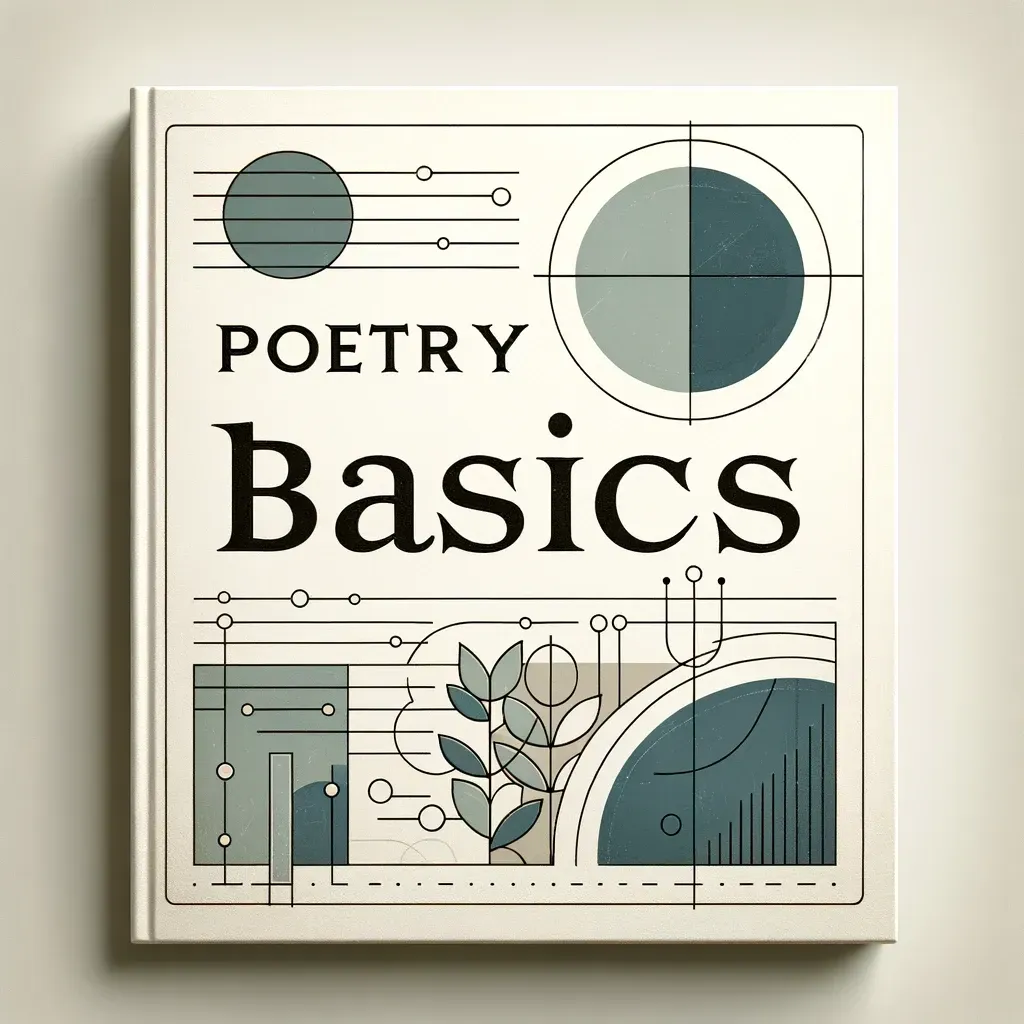
Poetry Basics: A Comprehensive Guide
Poetry Basics: A Guide to Python Package Management
Introduction to Poetry
Poetry is a tool for dependency management and packaging in Python. It allows you to declare the libraries your project depends on and manages them for you. It's designed to simplify package management and deployment of Python projects.
Installing Poetry
To get started with Poetry, you need to install it. You can do this via curl or pip.
Using curl:
curl -sSL https://install.python-poetry.org | python3 -Using pip (for newer Python versions):
pip install poetrySetting Up a New Project with Poetry
To start a new project using Poetry, you can either create a new directory or initialize Poetry in an existing directory.
To create a new project:
poetry new project-name
cd project-nameTo initialize Poetry in the current directory:
poetry initManaging Virtual Environments
Poetry can automatically create a virtual environment for your project to keep dependencies isolated. To configure this:
To create the virtual environment inside your project's directory, use:
poetry config virtualenvs.in-project trueSpecify the Python version for the virtual environment:
poetry env use /path/to/preferred/python/version
Activating the Virtual Environment
To activate the virtual environment created by Poetry:
poetry shellManaging Dependencies
Poetry makes it easy to add, remove, and list packages required for your project.
Installing Packages
To add a package to your project:
poetry add package-nameRemoving Packages
To remove a package from your project:
poetry remove example-packageListing Packages
To get a list of all the packages installed in the virtual environment:
poetry showConclusion
Poetry is a powerful tool for managing dependencies and streamlining the deployment process in Python projects. By handling package management and virtual environments, it allows developers to focus more on development and less on setup and configuration. With the above commands, you can easily manage your Python projects and ensure consistent environments across development and production setups.

